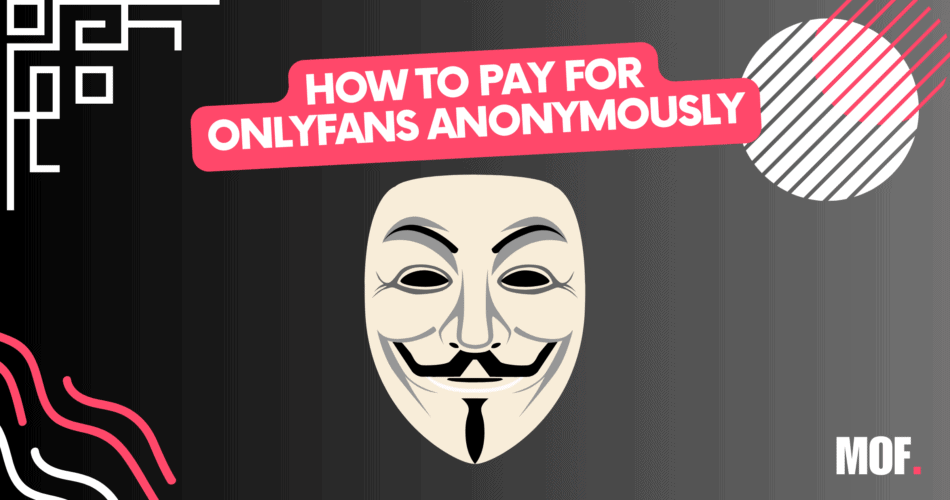Being protective of your privacy is natural. It’s uncomfortable to know that someone knows what you are doing and where you are spending your money. Most of us don’t want that Onlyfans transactions show up on our bank statements. This begs the question of how to pay for Onlyfans anonymously?
Usually, Onlyfans transactions show up as:
– OF
– OnlyFans
– FENIX International
– SMM Speciali
– The SMM
But even this is not acceptable. So what are the alternatives? Alternative banks, and payment apps, virtual cards that work with Onlyfans.
How To Pay For OnlyFans Anonymously
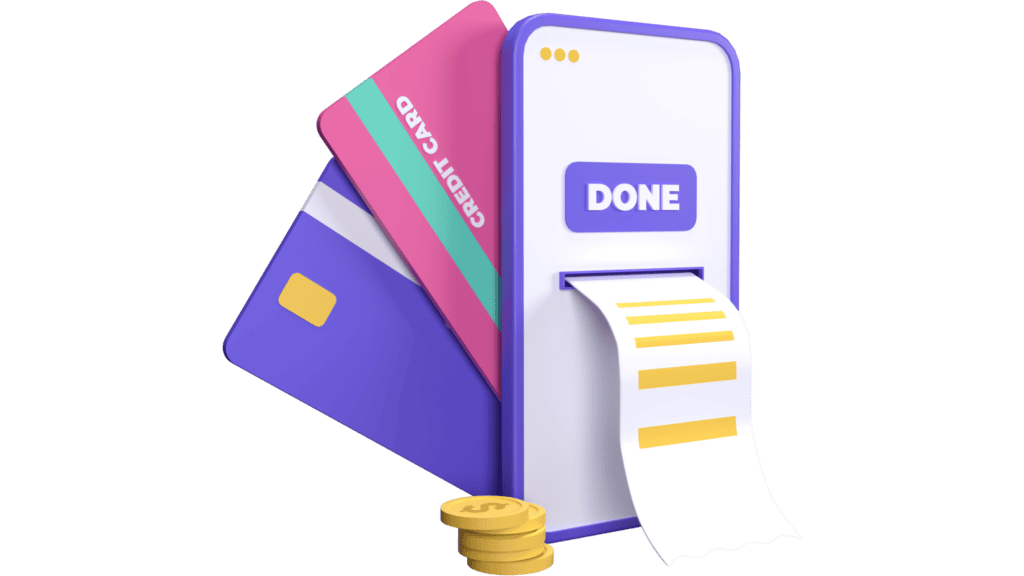
There are numerous ways for you to pay for OnlyFans content, subscriptions, and other things without having it show on your personal history or financial records.
Creating A Different Bank Account
You can create an alternate bank account that you can use for purposes such as paying for your OnlyFans content. This way, you won’t have your transaction on record in your main account. The process is easy to do:
1. Set up a personal email address separate from the one you regularly use.
2 . Make an online bank account.
3. Transfer money into the new account.
4. Acquire a virtual credit card.
5. Update your OnlyFans payment method with the new card’s details.
Using A Disposable/Virtual Card
You can typically request a disposable card from the bank or your card issuer. With a disposable card, transactions on the platform can be made anonymously. You can also quickly request to close the card when you no longer need it. The disadvantage of this method is that it can be challenging to request refunds.
Famous examples of these cards are
●Wise
Wise, You will need a passport photo, an ID card, and a driver’s license after setting up your profile you will set up a payment method, and after this, you will be told to verify your account for safety.
 |
●Privacy.com
· Privacy.com will need a US checking account, a US phone number, And an identification number (for most users, this is an SSN), once these 3 are acquired you can follow the steps and create an account.
 |
●Revolut
Signing up with Revolut takes only a few minutes. You will have to use a working phone number or email and then verify your accounts with the six-digit code you will receive. You will be asked for your country of residence and your last and first name. Then you can enter a selfie for your bank profile. Then you are good to go.
 |
● Getsby Disposable Black Card
● Visa Reloadable Prepaid Cards
Tipping Anonymously With Apps (Not Recommended)
Currently, OnlyFans only receives payments made via debit or credit card. However, some members may want to directly send money to their favorite creators as a form of support—many users who tip creators but prefer to remain anonymous use this method. But we don’t recommend this because it’s against the terms of service and you can get banned for this.
Here are some examples of apps that let you tip OnlyFans creators incognito:
-PayPal – semi-anonymous, widely known, and highly trusted
-Google Pay – semi-anonymous
-Venmo – semi-anonymous, widely available
-CashApp – flexible, anonymous
To sign up for to cashapp you will need your phone number or email address, then you will be sent a verification which you will confirm, then you can enter your debit card information to link your cash app to your bank account. Then you can pick a unique cash app name.

This method is least recommended as it goes against the terms and service of Onlyfans, and you might experience an account ban for doing this. Also, the model/creator might lose their account for this behavior.
FAQ
Can OnlyFans creators see who pays for their content?
It depends. What creators can see is which members subscribe to them. When creators get a new subscription, for example, they are notified. They will be able to see that person’s username, photo, and profile. If you make sure that no one can tell who you are based on what you have presented on OnlyFans, they wouldn’t know who made the payment in real life.
Does OnlyFans accept Bitcoin?
No, Onlyfans does not accept payments with Cryptocurrencies. It is also illegal to make these payments on the platform through chat, which goes against Onlyfans terms & conditions, and you might get banned for such transactions.
Does Onlyfans accept payments from Paypal?
No, Onlyfans does not accept PayPal as a payment method due to PayPal’s policies regarding adult content. However, payment methods can change over time, so it is possible that OnlyFans may accept PayPal as a payment method in the future.
How does CashApp help you pay anonymously?
The anonymous fund transfer option is a workaround that you can do with CashApp. In exchange for limited functionality with the app, you can use a false account to pay anonymously. Note, however, that this gimmick may run the risk of having your CashApp account locked or deleted.
Why is my card being declined by OnlyFans?
There are numerous reasons why your card is being declined:
● You do not have enough balance.
● The wallet needs to be reloaded.
● The wrong card information was given.
● You need to call your bank. They might find it as a suspicious transaction.
Before making any transactions, always double-check your information and balance to be sure.
Note:
It is important to note that OnlyFans requires users to be at least 18 years old, and engaging in any illegal activity on the platform can result in serious consequences. Additionally, engaging in any activities that violate the terms of service can result in account suspension or termination.

OF is art. I create art and I want to write about the most common questions I get. Guides, news, updates, and everything related to OnlyFans from users perspective and from creators' perspective.