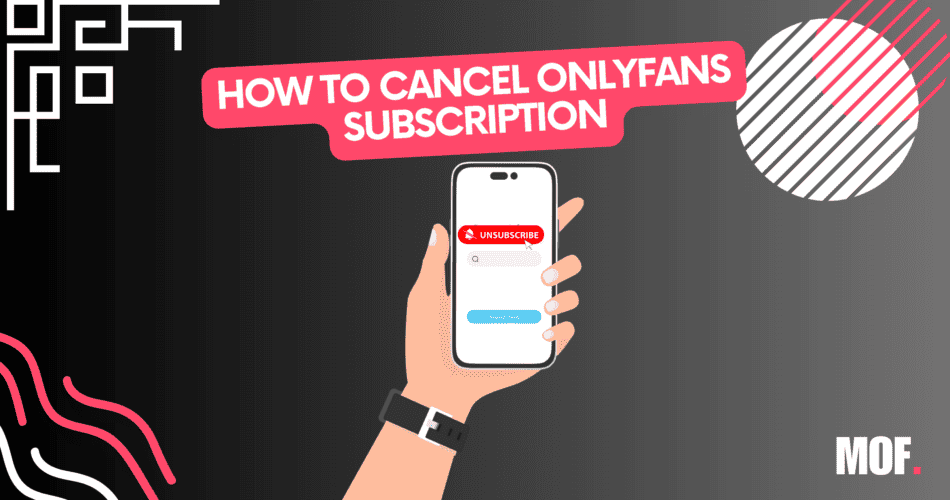There may come a time when you decide to end your subscription for various reasons. Whether you’ve achieved your desired content, want to take a break, or need to manage your subscriptions, we’ve got you covered. In this article, we’ll walk you through the step-by-step process how to cancel OnlyFans subscription easily and hassle-free.
Let’s get started and ensure you have full control over your subscription choices!
How To Cancel Onlyfans

Here are the steps you need to take in order to cancel your Onlyfans subscription
1. Log in to your OnlyFans account and go to your profile.
2. Click on the “Lists” in the upper right corner.
3. Click on “Following” from the drop-down menu.
4. Find the subscription you want to cancel and click on them.
5. Give a reason and confirm the cancelation.
As you can see, the process to cancel Onlyfans is quite straightforward. If you want to try it out, you won’t have to worry about the hassle of a subscription.




Will I Lose Access To My Content If I Unsubscribe on Onlyfans?
It’s often when people want to unsubscribe to a model pre-hand so they don’t have to think about getting charged in the future.
No, you won’t lose access to the content until the end of the subscription period. You can subscribe to the model and cancel on the same day. You will still have the content available to you.
It is worthy mentioning that Onlyfans does not issue refunds for canceled subscriptions.
How do I cancel my OnlyFans monthly subscription? (Desktop)
You can use our guide at the top or you can use the second option:
You click on models Onlyfans profile

After you click on the profile you will be given the option why you chose to unsubscribe:

You can also leave it as “no specific reason”
You have to be crazy to unsubscribe from Carmen’s Electra’s free account, but…sometimes you gotta do what you gotta do.
Do you get to keep purchased OnlyFans content?
Whenever you buy a subscription to any creator on Onlyfans, it will be available until you cancel that subscription.
It’s a different story when it comes to purchased content. If you have purchased something from a creator it will be always saved to your account. To access purchased content, click on the creator’s profile, open messages and click on purchased content. You can access the content you purchased at any time. Even if your subscription has ended.
You can take a screenshot of your purchases, so it stays on your computer on your smartphone, but: It’s important to note that the content is for personal use only and should not be shared or distributed without the creator’s permission. Doing so could be a violation of the creator’s copyright and could result in legal consequences.
When it comes to subscriptions, you should look at it like this: you’re not purchasing content. You are purchasing access to view the content. Similar to a Netflix subscription.
FAQ
Can I cancel Onlyfans early?
Yes, you can cancel your OnlyFans subscription early. OnlyFans allows users to cancel their subscriptions at any time before the next billing cycle. This means that if you decide to end your subscription before the next payment date, you can do so without any issues.
After canceling you will still have access to the content you have purchased until the time period is over.
Does OnlyFans charge a monthly fee?
On OnlyFans, the platform itself does not impose any charges upon users. Instead, content creators determine the subscription fees they wish to set for their exclusive content. Subscription prices on OnlyFans vary depending on the creators, allowing them the flexibility to choose their rates. The subscription costs can range from as low as $4.99 per month to a maximum of $49.99 per month, providing users with a diverse range of options to suit their preferences and budgets.
Related Articles:
How To View OnlyFans Profile Pictures in Full Size

OF is art. I create art and I want to write about the most common questions I get. Guides, news, updates, and everything related to OnlyFans from users perspective and from creators' perspective.