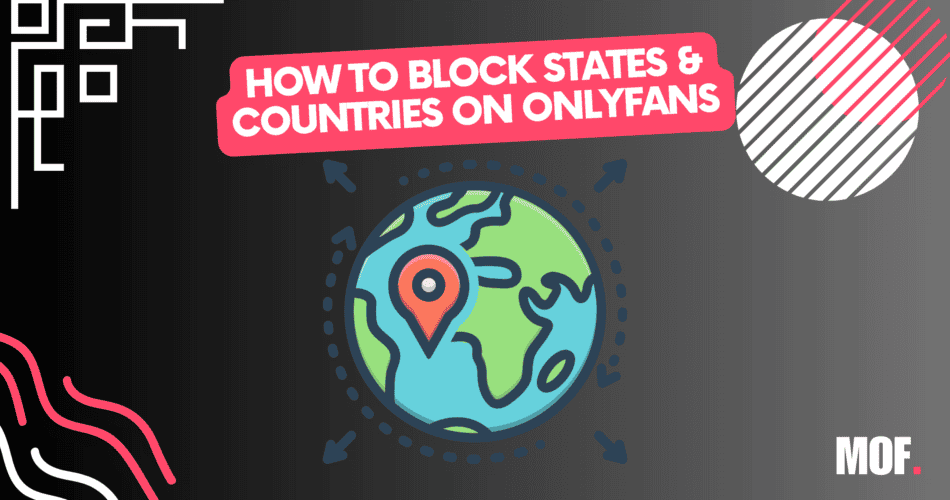Let’s face it. You probably don’t want your friends and family to be viewing the content you post on OnlyFans anytime soon. And thankfully, OnlyFans recognizes this and therefore lets you alter your account accordingly. So let’s learn how to block states & countries on Onlyfans.
Yes, you can block your OnlyFans account in certain States. You can also block entire countries if you wish to. This will restrict individuals from that particular State or country to be able to access your profile or view your content.
In this article, we’re going to go over exactly how you can block OnlyFans in certain States and why you should do so in the first place.
How To Block Certain States On OnlyFans
Here’s how you can block certain States in OnlyFans:
– Tap on your account’s profile picture
– After doing so, head to Settings
– Once there, select Privacy and safety
– Now, move down to Block by country
– In the dropdown menu, select United States of America
– Enter the name of the State you wish to block
– You can also enter multiple States if you want to block more than one. However, after doing so,
your account will not be viewable to anyone who belongs to that particular State.
How To Block Countries On OnlyFans
If you want to block an entire country in OnlyFans, here’s how you can go about doing so:
– Open your OnlyFans account’s Settings
– Head to Privacy and safety
– Select Block by country
– Enter the name of the country you wish to block or select it from the drop-down menu
– After you enter a particular country in your geo-blocked list, individuals from that country will not be able to view your profile or access your content.
How To Block My Friends and Family From Viewing My Content In OnlyFans
If you don’t want to block entire States and countries but still wish to maintain your privacy, you can choose to block an IP address instead. This way, you can stop individuals in your home or office from being able to access your OnlyFans.
Do note, though, as soon as the IP address of these individuals changes, for instance, they may switch to a cellular connection or move out of that particular wireless network. So, we don’t recommend going for IP blocking unless you are very sure that they’ll remain in that particular IP.
Here’s how you can go about doing so:
– Open your OnlyFans account Settings
– Now, select to Privacy and Safety and select Block by IP Address
– Enter the IP address you wish to block. If you wish to block multiple addresses, you can enter them this way:
192.168.0.1,192.168.1.1
This method only works if you know the IP address you wish to block. Thankfully, if you have access to the network yourself, you can head to this website and find out your IP. After entering it, your profile won’t be accessible on the network.
You can use an IP grabber to find someone’s IP to block them on OnlyFans. However, doing so can be extremely unethical especially if you don’t tell them that you are sending them an IP grabber.
Can OnlyFans Geoblocking Be Bypassed?
Yes, OnlyFan’s geoblocking country or State wise can be bypassed. Sadly, the method isn’t very foolproof. While yes, if someone doesn’t know you have an OnlyFans account, they won’t be searching for you. But, if someone does know you have it, they can easily bypass your set geo-restrictions.
How? Simple, by using a VPN. A VPN masks your actual location and lets you virtually be in any place on the globe. Therefore, if you’ve blocked Alabama, for example, they can use a VPN to switch to another State (or country for that matter), and access your content.
Moreover, they can also use a virtual credit card to create a billing address that is not geo-restricted by you in order to subscribe to you as well.
Conclusion
In essence, it’s great that OnlyFans lets you block certain States and countries from being able to view your content. But, sadly, the method isn’t very foolproof as it might initially seem and nefarious elements can still access your platform. So, stay safe and try to keep your locations and whereabouts anonymized.
FAQ
How to bypass country restrictions on Onlyfans?
The easiest and most reliable method of bypassing geoblocking is by using a VPN service. They will make you anonymous online. With VPN you will be able to watch all the sites that are blocked in your country.
Warning: Attempting to bypass country restrictions on OnlyFans, is against the terms of service and can result in serious consequences, including account suspension or legal actions.

OF is art. I create art and I want to write about the most common questions I get. Guides, news, updates, and everything related to OnlyFans from users perspective and from creators' perspective.