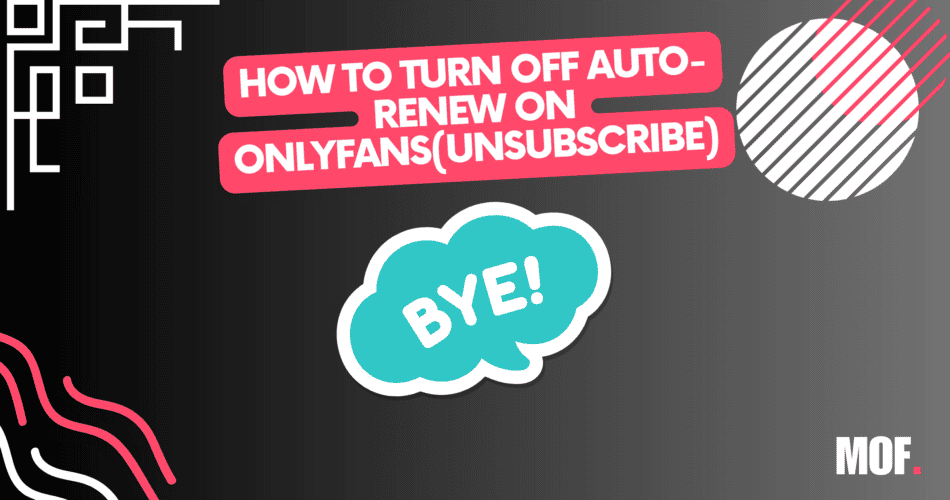Your OnlyFans feed is governed by the people to who you subscribe to. However, sometimes, you may want to unsubscribe from a particular model if you aren’t a fan of their content anymore or just to cut down your spending. So let’s go through the step on how to turn off auto-renew on Onlyfans.
You can unsubscribe to someone on OnlyFans by opening their profile, clicking on Subscribed, choosing a reason for unsubscribing, and then ultimately disabling the re-bill so that you aren’t charged again.
This article will cover exactly how you can unsubscribe to someone on OnlyFans, turn off auto-renewal, and manage your subscriptions.
Unsubscribing On OnlyFans (PC / Mobile)
Unsubscribing to an account on OnlyFans is an extremely simple process. Once you unsubscribe to an account, you will still be able to see their content till the end of their payment cycle. Moreover, the payment left for your pending days will not be refunded to your account.
With that said, here’s how you can unsubscribe to an OnlyFans account:
On PC (Windows / macOS)
Here’s how you can unsubscribe to an OnlyFans account on PC:
– Login to OnlyFans
– Open the account you wish to unsubscribe to
– After doing so, click on the Subscribed link
– Now, choose a reason for unsubscribing
– Lastly, you can either choose between Disable Re-Bill or Disable-Rebill and Un-Follow.
On Mobile (iPad / iPhone / Android)
Here’s how you can inscribe to a creator on mobile:
– Login to OnlyFans

– Open the account you wish to unsubscribe to
– Now, tap on the Auto Renew button
– After doing so, you can either Disable-Rebill or go for the other option, Disable-Rebill, and Un-Follow

– Select the reason why you are unsubscribing to that particular creator
– Ultimately, tap on Unsubscribe
How To Turn Off Auto Renewal On OnlyFans
Unsubscribing to an account is the only way to turn off auto-renewal on OnlyFans. In order to do so, head to the Subscription Cancel dialogue. After doing so, select Disable Auto-Rebill and Un-Follow.
Now, you’ll be able to access the individual who you’ve turned Auto-Renewal off for the duration of your payment cycle. In order to resubscribe to the creator, you’ll need to head to their profile and Subscribe to them manually.
If you don’t have Auto-Renewal turned off, you won’t need to subscribe to creators every month. Instead, your card will be charged automatically. To further bifurcate the difference, here are the two options you get when trying to unsubscribe:

| Options | Details |
| Disable Re-Bill | Allows you to access the creator’s content for the duration of your payment cycle. But, you won’t be charged for the next month. |
| Disable Auto-Rebill and Un-Follow | Completely unfollows you from the creator’s account, with subsequent payment cycles not being charged automatically. |
FAQ
Can I Get My Money Back If I Unsubscribe Early on Onlyfans?
No, you cannot get a refund even if you unsubscribe right after you’ve subscribed. OnlyFans simply does not offer any refunds for monthly subscriptions as it is against their Terms of Service. So, if you’ve accidentally subscribed or don’t feel like doing so anymore, you won’t be able to get a refund.
However, you can cancel a subscription immediately so that you aren’t changed for any subsequent months by turning off auto-renewal. If you also don’t want the creator’s content coming up on your wall, you can also unfollow them.
How to View Who I’ve Subscribed To In OnlyFans?
If you want to quickly take a look at who you’ve subscribed to / followed in OnlyFans, by heading to your Following tab. There, you’ll be able to quickly sift through creators who you’ve followed and unsubscribe to them accordingly.
Conclusion
Unsubscribing to a creator on OnlyFans is an extremely easy process. However, sadly, you cannot get any refunds from a creator after you’ve subscribed to them. So, if you don’t want your card to get charged again, turning off Auto-Renewal is your best bet, I hope this article was helpful and you rememberd to cancel your subscription.

OF is art. I create art and I want to write about the most common questions I get. Guides, news, updates, and everything related to OnlyFans from users perspective and from creators' perspective.