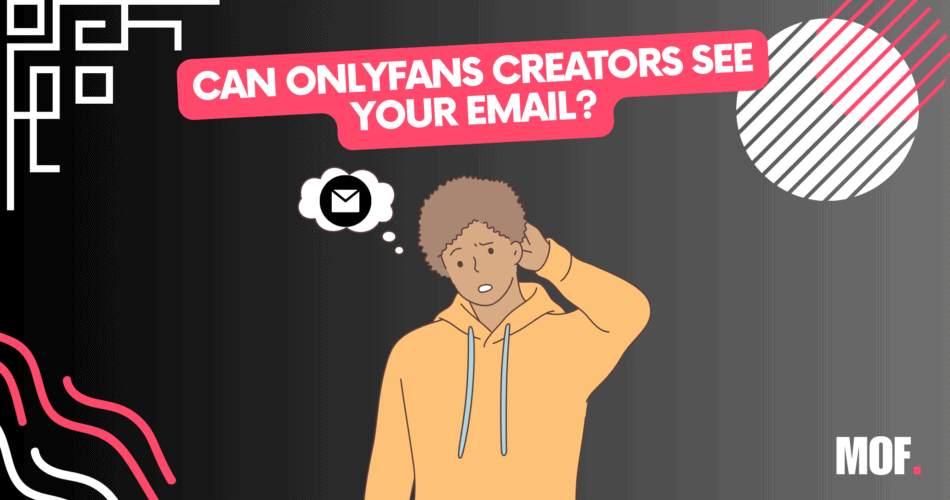You want to subscribe to a model, but you want to stay anonymous, that’s understandable. You Might ask yourself – “What do Onlyfans models see when I subscribe? Can Onlyfans creators see your email?
OnlyFans creators cannot see the email addresses of their subscribers. OnlyFans prioritizes user privacy, and email addresses are kept confidential to maintain a secure and private environment for both creators and subscribers.
Despite the popular reception, many are still conscious about how people will view them, including the creators they follow. In this article, we will answer the nagging question: What do creators in OnlyFans see about you when you subscribe to them?
Onlyfans models can see your nickname(you can choose whatever nickname you want), and they will also see for how long you have been a subscriber and how much you have spent on her page.
What Do Creators See From Subscribers?

Once an OnlyFans member is subscribed to a creator, that creator can see their profile.
When you subscribe, a notification will appear on the creator’s end. The first thing they can see through that notification message is only your username.
After that, creators will be able to visit and view your profile. This is the information that they will see:
-A profile picture and cover photo
-Username
-Display Name
Among this information, only your username and display name must be provided. The rest of the information will be filled up according to your discretion.
Can Onlyfans Creators See Your Email Address?
No, creators cannot see your email address through your profile. Even if you provided your email address during registration, only you and the web developers know what it is. That information is not released to creators and members. Onlyfans take privacy very seriously.
Do Creators Have Access To Your Credit Card Information?
Just like your email address, your credit card information is strictly confidential. Third-party payment providers are in charge of processing your payments on the platform. This means that not even OnlyFans, or the creators, have information about it.
If you are concerned about your privacy, it is essential to remember that OnlyFans payments will be reflected on your bank statement.
Can Creators See Who Else You Are Following?
If you’re worried that creators will see who else you subscribe to, remember that OnlyFans doesn’t have a feature publicly displaying who you’re following.
A creator can only know about your other subscription if you reveal that information or if they notice your comments on another creator’s profile.
Do Creators See Who Follows Them? What Can They Access?
OnlyFans creator’s dashboard lets them view relevant data like their subscribers and how much they have earned. They can see how much each individual has spent on their profile. Onlyfans models won’t be able to see how much you have spent on other creators.
Can Other OnlyFans Members See Your Profile?
OnlyFans does not have an option for members to see other members’ profiles. Its search option only allows you access to finding creator profiles. Afterward, you must subscribe to unlock more content or DM that person.
If you’re worried about someone finding you on OnlyFans, that concern is unnecessary if you are only a member or subscriber.
How To Maintain Your Privacy and Protect Your Identity
Data privacy breaches, phishing, pharming, and identity theft have all become commonplace in the modern setting, and understandably, you would want to protect your information.
It is natural to worry about risks in a heavy-traffic content-sharing platform like OnlyFans. Thankfully, the website has a firm privacy policy protecting your personal and financial information.
However, doing your part is essential to avoid accidentally divulging that information. Here are some tips:
–Do not use your real name as your username or display name.
–Avoid sharing your location.
–Limit the information you provide in your bio. It is recommended to avoid posting about your address, career, and sensitive information as much as possible.
–Do not use your photo for your profile and cover photos.
–Withhold from telling creators your personal information when you are chatting in DMs. It is easy to get carried away and provide too much information in a friendly or flirty atmosphere.
Once you know how to protect your information better, ensure you have updated your profile accordingly. To do so:
-Go to My Profile on the left pane of your screen.
-Click Edit Profile.
-Change or edit information.
-Click Save to register the changes.
Subscriber Self-Awareness
There are numerous reasons why a member may have second thoughts about subscribing to OnlyFans creators. Primarily, their concern is that creators can see personal information they would rather not divulge once they subscribe.
Creators won’t see anything you don’t show them. They won’t see:
-Real name
-Address
-Contact details like phone numbers and email address
-Their financial information
-Their photos
Onlyfans models won’t see any of this information unless you put it publicly available in your profile.
There are many reasons why this information is preferred to be kept private. These are the common ones:
-Data privacy
-Security of confidential information
-Personal safety
-Protection of financial data and access
-Personal privacy
FAQ
Can I join OnlyFans anonymously?
You must provide the developers with relevant information to register for an account. Still, you can hide your identity from creators by not using your real name, photo, and information on your profile.
Can other people find out that I’m on OnlyFans?
As a member, people cannot search for your profile on the platform. There’s no way another person will find out you have a profile unless you reveal it.
Will my bank know if I’m on OnlyFans?
If you spend money on OnlyFans, it will be reflected on your bank statement. But there are numerous ways how to pay anonymously for OnlyFans.
Can I find users on OnlyFans?
No you cannot find other users in the search. You can only search for creators on the OnlyFans search function. You won’t be able to find other members.
Related Posts:
Are Screenshots Allowed on OnlyFans?

OF is art. I create art and I want to write about the most common questions I get. Guides, news, updates, and everything related to OnlyFans from users perspective and from creators' perspective.