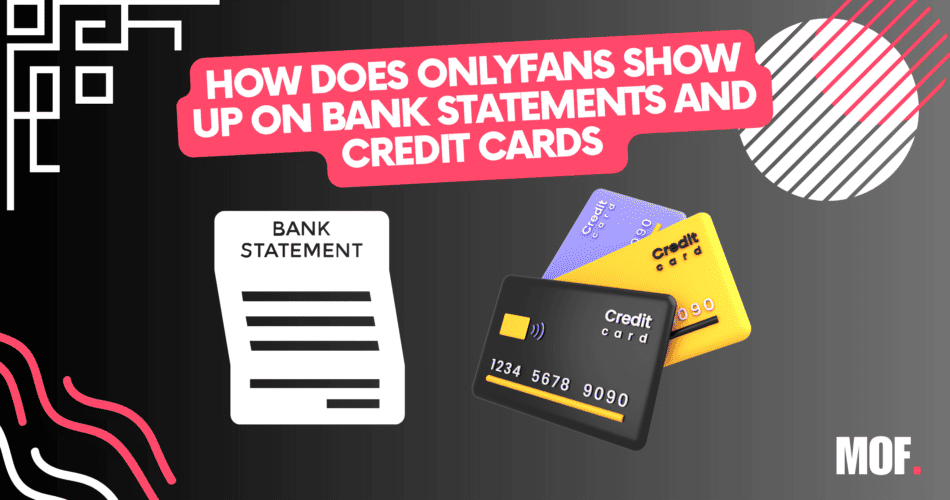OnlyFans remains a premium subscription-based platform for various types of content. To access the site, you’ll need to shell out some cash depending on what creator you’d like to see. This begs the question, how does OnlyFans show up on bank statements?
OnlyFans can show up on your bank statements as OF or OnlyFans. But, it generally comes up with a descriptor of Fenix International Limited.
In this article, I will go over how exactly OnlyFans shows up on bank statements, whether you can hide it – and the safest methods to use OnlyFans, and what payment methods are the best.
How Does OnlyFans Show Up On Credit Card Statements?
OnlyFans can show up on your credit card statements as a variation of any of the following:
- OF
- OnlyFans
- FENIX International Limited
The exact descriptor used is entirely dependent on your particular card vendor. From my personal experience though, we’ve seen the following prefix being used the most frequently:
DD: Fenix Internet L-Fenix Inte or OF

How an OnlyFans payment often looks like in your bank statement
But, if you do get OF, OnlyFans, or any other descriptor in your bank statement, there is no way to hide it whatsoever. However, if you haven’t yet made a payment or want to hide your payment details for the future – there are a few methods you can employ.
If you still want to find a way to mitigate the damage, here are a few tips that you can use:
Flush Down The Feed
Bank statements appear in chronological order. The latest transaction shows up first, and all others follow. If you were to make minor transactions in a repeating fashion, your OnlyFans transactions would go down a few pages.
While still present, it can help mitigate the chances of someone finding out if you make enough transactions. To make repeating transactions, here’s what we recommend:
- Download the CashApp application
- Sign up or log in to your account
- Now, add a penny (0.01$) to your account repeatedly
WARNING: I do not condone or recommend editing your bank statements in any way or form. This is illegal and can land you in serious trouble.
Related: Which Banks Are OnlyFans Friendly For Creators
How To Hide Payment Details On OnlyFans
There is no way for you to hide your OnlyFans details on your bank statements if it appears. However, there are multiple methods you can use to circumvent them coming to your actual bank account in the first place.
Before we get started, though, I recommend signing up for a new account with Twitter regardless of whichever method you choose. Using your actual Twitter account can lead to your actual name being present on OnlyFans. Using an alias ensures that you remain completely anonymous. (For those who don’t know, you can sign up for OnlyFans with a Twitter & Google account)
You can create an alias using this website. After doing so, use those credentials – select any of the methods, and you should be good to go.
Prepaid VISA Card
Prepaid VISA Cards act just like debit cards. In essence, they are gift cards that already have balance added to them. OnlyFans accepts all VISA credit cards that have 3D secure authentication present.
In most cases, this encompasses a wide variety of different cards. Since OnlyFans haven’t really stated which Prepaid VISA cards end up working, Here’s a quick list of some of the cards you can try out:
If you aren’t a big fan of these cards, VISA has a handy list on their official website of prepaid VISA debit cards. Before you go and pick one out, make sure that the particular vendor has 3D secure authentication.
Vanilla Gift Cards

Vanilla Gift Cards operate in the same way as VISA gift cards. Their only primary difference is that they are much more accessible and cannot be topped up after they are used. They can be found at a local convenience store and are already credited with amounts ranging from $10 up to $500.
In terms of discretion, they remain completely anonymous and operate in the same manner as a prepaid VISA card.
Using A Virtual Credit Card

A VCC or a virtual credit card acts as a front for your actual bank account. In essence, payments go through to the virtual credit card which you can then use to process payments in OnlyFans.
So, your bank statement will not show OnlyFans as a descriptor but will instead mention the name of the burner card’s organization. This remains a much more discrete method to pay.
Here’s how you can use a virtual credit card to hide your payments for OnlyFans:
- Head to Privacy.com
- After doing so, create an account
- Input your valid bank details and create a new virtual credit card
- When signing up, use the Virtual Credit Card details
Note: Opting for a Pro plan will let you hide your payment information within the virtual credit card itself, guaranteeing extra security.
How To Recieve Hidden Payments As A Creator In OnlyFans
If you are an OnlyFans and do not want your bank statements where your money has actually come from, there’s quite a simple fix. Here’s how your bank statement may look as a creator currently:

How OnlyFans creator payments look like
As you can see, while this is not an obvious tell as to whether these payments are from OnlyFans or not, a quick Google search can quickly reveal that it is. In order to fix that, you can use e-wallets globally to receive payments.
While there are e-wallets available, we’ll be talking about the one that’s easiest to set up, Skrill. Here’s how:

- Open Skrill’s website
- Register your account and follow the on-screen instructions
- After waiting for your account to be approved, head to OnlyFans and add your Skrill account as a payment method
- Once you have the money in your Skrill account, you’ll be able to deposit it directly to your bank account (with a small fee). However, your bank statement will now display the money from Skrill or a subsidiary company rather than OnlyFans.
Note: You will still need to add your bank account to Skrill in order to ultimately receive them. However, there is no way for your bank account or anyone else for that matter, to identify where the payments originally are from.
How To Fix OnlyFans Account Does Not Exist Error
Multiple creators have reported an Account not found issue when adding their Skrill or other e-wallets to OnlyFans. From what I’ve seen, there are two remedies. Firstly, add $5 to the wallet in question in order to activate.
Otherwise, try an alternative like Wise and test your luck there. If not, you can always contact OnlyFans customer support since the problem is from their end and not from your e-wallet.
FAQ
Does A Refund Remove OnlyFans From My Bank Statement?
No, a refund will not remove OnlyFans from your bank statement. Instead, it will create two duplicate transactions if the refund goes through. One for the actual transaction and the other for the credit that comes to your account because of the refund. If a transaction has been done on your account, it cannot be removed from your bank statement.
Does My Bank Know I Use OnlyFans?
Yes, your bank is able to find out whether you use OnlyFans or not. No reason to worry, though, OnlyFans is a recognized legit website, and there’s no cause for concern. No one other than yourself can ask for your financial / bank statements. So, there is no way for your bank to inform another individual of whether you use OnlyFans or not.
What Is Fenix International Limited?
Fenix International Ltd is the parent company that operates OnlyFans, and any payments related to OnlyFans will appear on bank statements as “Fenix International Ltd.” If you see a charge or payment from Fenix International Ltd on your bank statement and are unsure of its origin, review your records and verify if it is related to OnlyFans.
Verdict
This can vary depending on the country you are in, but in general, if you are receiving money from Onlyfans, it will show up as Fenix Internation Limited. If you are spending money on Onlyfans, it will show up as OF or Onlyfans.
How Often OnlyFans Pay You
Can I Screenshot OnlyFans (Is It Allowed? How To Do It)
What Percentage Does OnlyFans Keep? (OnlyFans Revenue Split)

OnlyFans model with significant lower assets. I've gathered experience and I was asked to contribute to the community and here I am.