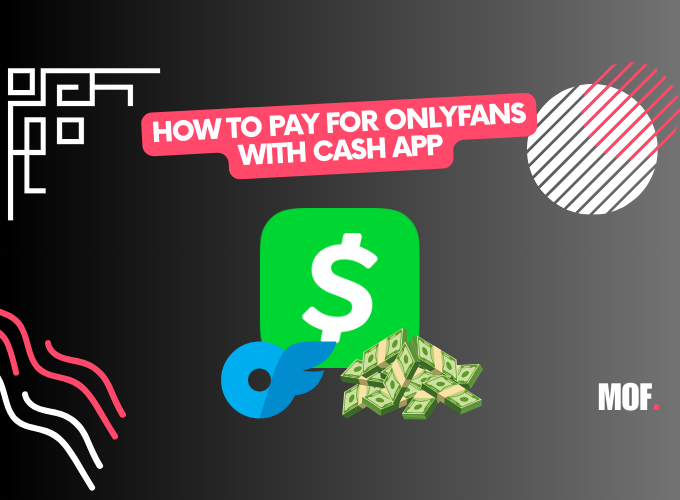As OnlyFans grows bigger and more content creators use it to provide users with premium photos and videos, people are looking for ways to pay for this content. Since OnlyFans requires a credit or debit card when registering, CashApp is an ideal option, especially when you don’t want anyone to see the transactions on your real bank statement.
You must register first if you don’t have a CashApp account but want to use one on OnlyFans. This post will give you the necessary information to purchase OF services with your CashApp card.
How to Open a CashApp Account
If you’re interested in certain OnlyFans content, and you want to pay without it being revealed on your bank statement, CashApp comes to save the day. It lets you subscribe to any OnlyFans creator and support them. You need to obtain a CashApp card for the transactions, but before that, it’s necessary to open an account.
Cash App is a mobile payment service that enables users to send and receive money, make purchases, invest in stocks and Bitcoin, and receive direct deposits, providing a convenient digital financial platform.
Here are the 4 steps you must take in order to get started:
- Download CashApp from Google Play or the App Store on your Android or iOS device.
- Register by offering your personal information, such as your email address, zip code, and phone number.
- Connect your CashApp to a bank account for funding.
- Add money to your CashApp.
Even though it’s quick and easy to add money to your CashApp via your bank card, you can also fund the account without using your bank. Going to an associated retailer and depositing your cash there also lets you add money to your CashApp.
Now that we’ve established how to open a CashApp account let’s see how you can get your hands on a CashApp card. It’s an easy process that can be done on your phone. Once you have your card, it’ll be very simple to start making OnlyFans payments.
Let’s take a look at the 5 steps you must take to apply for your new CashApp card:
- Open CashApp on your device.
- Go to the Cash Card tab in the bottom row of the app’s options.
- Choose the “Get Cash Card” option.
- Insert the required personal information.
- Keep following the instructions offered.
Remember that you must be over 18 years old or over 13 with parental approval to get a CashApp card. If you want to use it on OnlyFans, you must be at least 18.
Once ordered, the card should make it to your house within 14 days. The good news is that as soon as you order it on the application, you can access the details and use it for online purchases.
How Much Does It Cost?
Most services on CashApp are free of charge. However, you can expect some costs once you register and get a card. Here are some of the fees that CashApp charges its users:
- Withdrawal fee – $2.50 fee per transaction for ATM withdrawals
- Card ordering fee – None
- Money transfer fees – None if you stick to standard transfers; 0.5%-1.75% for instant payments; 3% per transaction for transfers supported by a credit card
- Ongoing account fees – None
- Account funding fee – None
- Card replacement fee – $5
- Card designing fee – Free the first time; $5 if redesigning the card later
CashApp is great because it has very few fees for customers and is honest about any charges. Therefore, there won’t be any hidden fees to worry about.
How Does OnlyFans Show Up on CashApp?
Payments to OnlyFans using CashApp will show up on your account as transactions. Usually, they will be under the names “Fenix International Lim.,” “OnlyFans,” “OF,” or “OnlyFans.com,” depending on the case. By transferring money from your bank account to Cash App you will stay anonymous.
What Are the Advantages & Disadvantages of Using CashApp for OnlyFans?
CashApp can be one of the best ways to pay for OnlyFans content. It lets you keep your purchases a secret when you don’t want your bank to show your OF transactions.
Here are 3 advantages and 3 disadvantages to expect when using CashApp:
- There are very few fees when you use CashApp
- It’s easy to make and receive payments
- You can fund your account without having a bank card
- You can only receive and send up to $1,000 during your first 30 days on CashApp
- You get charged for ATM withdrawals
- There is limited fraud protection
FAQ
What are CashApp alternatives for OnlyFans?
Is CashApp a bank?
No, CashApp is not a bank. It’s a financial services platform.
Can I link a CashApp card to PayPal?
It’s possible to link your CashApp card to PayPal. All you need to do is access your PayPal wallet and add the card by inserting your information.
Does CashApp work in the USA?
Yes, CashApp works in the United States of America.
Does CashApp work in the UK?
Yes, CashApp works in the UK without any problems.

OF is art. I create art and I want to write about the most common questions I get. Guides, news, updates, and everything related to OnlyFans from users perspective and from creators' perspective.