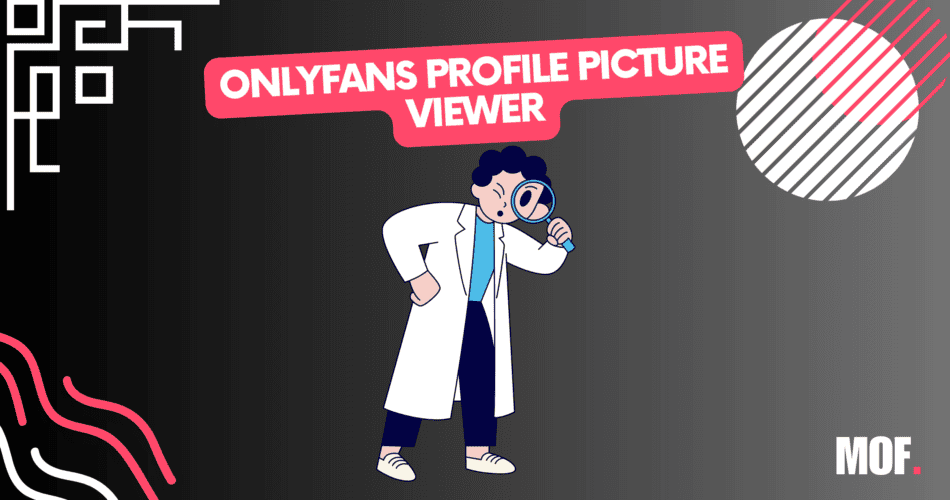Are you tired of squinting at those tiny profile pictures on OnlyFans? Do you want to see your favorite creators in all their glory? Look no further! I will show you how to view OnlyFans profile pictures in full size.

With Full DP, viewing and downloading full-sized OnlyFans profile pictures has never been easier. (It’s FREE) All you need to do is copy and paste the OnlyFans link into the website, and voila! The profile picture will be displayed in all its high-definition glory.
No more distorted, pixelated, or fuzzy images. Now you can admire your favorite OnlyFans stars up close and personal without missing a single detail.
Onlyfans Profile Picture Viewer

Follow these seven quick and easy steps to view how to view OnlyFans profile pictures:
- Copy the OnlyFans link of the profile you want to view.
- Go to the Full DP website (https://fulldp.co/).
- Paste the OnlyFans link into the search bar on the Full DP homepage.
- Click the “View DP” button.
- Enjoy the full-sized and high-definition OnlyFans profile picture!
- To download the profile picture, right-click on the image and select “Save image as”.
- Choose a location on your computer to save the file, and click “Save”.

You will see the profile picture in full size, and you will also see the header image in full size.

We took CheekyKate Onlyfan’s account as an example.
Can you Download Images from OnlyFans? (is it allowed?)
Are you thinking about downloading the images from Onlyfans, but you aren’t sure if it’s legal? The answer is kinda yes, you can! In fact, OnlyFans allows you to save images from their platform, but there are a few things you should know.
You should always respect the privacy and ownership of the content you’re saving. You are not allowed to share or distribute content from OnlyFans without explicit permission from the creator. Also, be sure to read and understand the terms and conditions of using OnlyFans, as there may be specific rules about saving and using content.
Assuming you have the necessary permissions and are following the rules, saving images from OnlyFans is simple. Just right-click on the image and select “Save image as”. Choose a location on your computer to save the file, and you’re done!
Note: Remember this is for your use only. You can’t distribute these images. It’s a gray area even to download them.
Is it Illegal to Share Pictures from OnlyFans?
Are you thinking about sharing images from OnlyFans with your friends or online community? Before you do, it’s important to understand the legal implications of sharing content that you don’t own.
OnlyFans is a platform that allows creators to share their content with subscribers for a fee. This means that the creator owns the rights to the content, and sharing it without their explicit permission can be considered copyright infringement. Sharing explicit content without consent of the people in the images can lead to legal trouble, as it may be considered revenge porn or a violation of privacy.
In short: no, you can’t share OnlyFans pictures with anyone. It’s for your personal use only.
Wrap Up!
And that’s it! With our quick and easy guide, you can view and download OnlyFans profile pictures in no time using Full DP. Say goodbye to squinting and hello to high-definition, with Full DP!
Remember, OnlyFans is a platform built on trust and mutual respect between creators and subscribers. By respecting the ownership and privacy of the content, you can help ensure that everyone involved has a positive and safe experience on the platform.
Other Articles You Might Like:
How To Know If Someone Has Onlyfans?
What Do OnlyFans Creators See When You Subscribe?
Can I Screenshot OnlyFans (Is It Allowed? How To Do It)
How Does OnlyFans Show Up On Bank Statements? (How To Hide It)

OnlyFans model. Once upon a time, I was in 0.1% Working my way back to it. I'm here to share my experience and hope the new models find it useful.