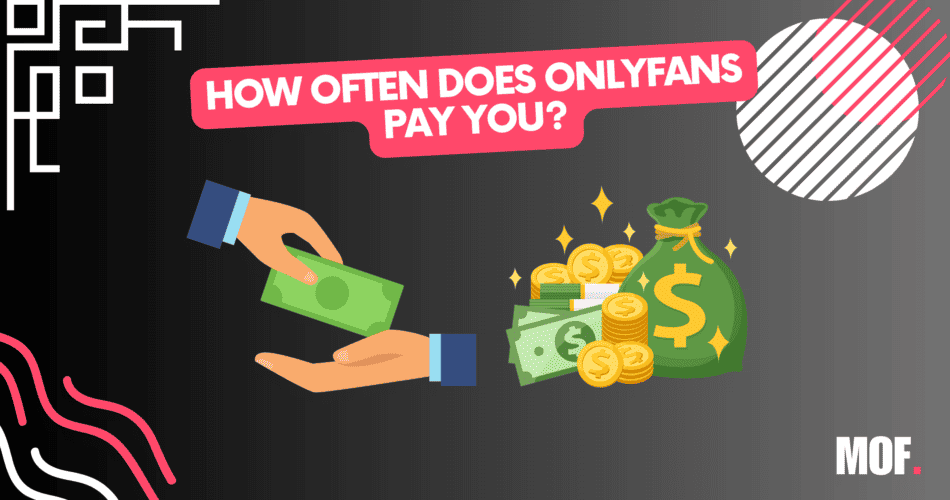OnlyFans offers convenient ways for creators to get paid on the platform. This begs the question, how often does OnlyFans pay you?
You can set up an automatic schedule in OnlyFans for monthly or weekly payments. However, you can always withdraw your money manually too, given that you have at least 20 dollars in your OF account.
In this article, we’re going to go over exactly how OnlyFans pays you, what your pending balance is, and how you can request a manual payment on the platform.
How Do I Get Money In OnlyFans?
A subscription, tip, or service that requires any sort of financial transaction is credited directly to you in your Pending Balance. While we’ll get to your pending balance in just a second, OnlyFans takes 20% of the money that you earn as a commission.
For instance, if you have a 5$ subscription set up, you will effectively get paid 4$ since OnlyFans picks up 20%. After an individual purchases a subscription or sends you a tip, the amount is instantly sent to your pending balance.
What Percentage Does OnlyFans Keep? (OnlyFans Revenue Split)
What Is Pending Balance In OnlyFans?
Pending balance refers to money that has entered into your account but cannot still be withdrawn. All payments, no matter through which medium, first enter your pending balance before they can be withdrawn. Pending payments are legible for withdrawal after eight days.
In essence, after eight days, you’ll be able to manually withdraw your payments. As of yet, there’s no way to speed up the process of getting your payments from pending to available. Here’s how you can check your pending balance in OnlyFans:

- Open OnlyFans
- After logging in, head to your Earnings section
- You’ll now be able to see your Pending Balance
If there’s a checkmark present beside any payment, it means that it has gone through the Pending phase and can now be safely withdrawn to your account.
How To Get Paid On OnlyFans
There are three distinct payment schedules in OnlyFans, which you can edit according to what suits you best. They are:
- Weekly: A weekly payment schedule has your payouts sent out on the same day every week
- Monthly: A monthly payment follows a 30-day schedule where you’ll be getting your payouts every month.
- Manual Payment: A manual payment can be requested anytime on OnlyFans given that you have a minimum withdrawal limit of $20.
Now that we’ve gotten the hang of how often OnlyFans pays, here’s a quick look at how you can set up either a schedule or refer to manual payments instead.
Manual Payments

- Open OnlyFans
- Head to your Earnings section
- Once there, change the dropdown to Manual payouts
You can now select Request Withdrawal to get your payments
Note: If the Manual payouts option is greyed out, you have not gone through the minimum withdrawal limit of $20.
Weekly / Monthly Payments
- Open OnlyFans
- Head to your Earnings section
- Now, select either the Weekly or Monthly payouts
If you go for an automatic payment schedule, your entire available balance will automatically be cleared out on that specific period. The balance that remains in Pending will be cleared out in the next time frame.
FAQ
How Long Do OnlyFans Payments Take?
Depending on your bank, OnlyFans payments can take 3-5 days. This amount varies based on how busy your bank is, what country you are withdrawing to, and how much traffic there is on OnlyFans itself.
For instance, you are bound to see longer wait times on the weekend and on holidays like Christmas compared to a Tuesday, for example.
Related Articles:
How Does OnlyFans Show Up On Bank Statements
Learn How To Pay For OnlyFans Anonymously

OF is art. I create art and I want to write about the most common questions I get. Guides, news, updates, and everything related to OnlyFans from users perspective and from creators' perspective.