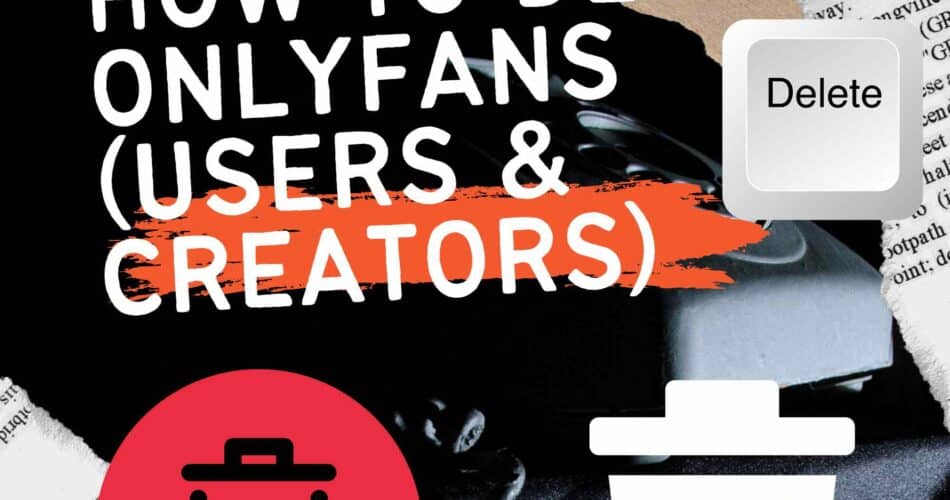Deleting your OnlyFans account ensures that there’s no trace of your profile left. Whether you are a creator or a user, deleting your account is a quite simple and easy process with a few caveats in between.
To delete your OnlyFans account, head to your Account’s Settings in OnlyFans, then, select Delete Account and enter the relevant CAPTCHA.
In this article, we’re going to go over exactly how you can delete your OnlyFans account alongside the disadvantages of doing so at specific time intervals.
How To Delete An OnlyFans Account Permanently?
Both creators and users need to follow the same methods to delete an OnlyFans account. There is no difference between the two. The only difference you’ll end up going through is in terms of your pending balance and subscriptions.
| Details | Creators | Users |
| Pending Balance | Refunded after account deletion | Must be spent in 30 days |
| Subscriptions | There should be no subscribers in the account | Can access content till the last payment cycles |
Computer / PC
Deleting your account as a creator or a subscriber on OnlyFans using a PC has the same initial steps. However, after you go ahead and delete your account, there are a few differences between the two.
Here’s how you can delete your OnlyFans account on PC:

- Head to OnlyFans and login


- After doing so, head to More

- Now, click on Settings
- Select Account
- Head to Delete Account

- Now, type the CAPTCHA and click on Delete Account
Mobile Phone / Tablet (iPad)
Since OnlyFans does not have an official application as of yet, you’ll need to use the web app version of OnlyFans in order to delete your account. Here’s how you can do so on the iPhone / iPad:
- Open and login to OnlyFans

- Tap on your profile picture
- After doing so, select Settings

- Now, head to Account

- Select Delete Account

- Enter the CAPTCHA and tap on Delete Account
What Happens When I Delete My OnlyFans Account As A Creator?
Before you delete your account as a creator, you need to disable new subscribers. After doing so, clicking on Delete Account will have OnlyFans wait 30 days until your last recent subscriber is paid for. Afterward, your account will be deleted.
Any balance that remains will be instantly paid out to you. In some cases, you may not be able to delete your OnlyFans account until everyone has stopped subscribing to you. To do so, just hike up your subscription cost and inform individuals that you will not be producing extra content.
With this, your subscribers will unsubscribe, which would lead to you ultimately being able to delete your account.
What Happens When I Delete My OnlyFans Account As A Subscriber?
As a subscriber, you will not get the money that you have spent on subscriptions back. You will also be able to access whatever content they post until the end of your cycle. Moreover, any remaining balance that you have credited to your OnlyFans account will also not be refunded.
However, it will remain reusable for 30 days after you’ve processed your account deletion request. You cannot transfer your remaining OnlyFans balance to PayPal or any other payment medium.
How Long Does It Take For An OnlyFans Account To Delete?
OnlyFans is deleted / disabled instantly after the request is sent. However, if you are a creator, your subscribers will be able to see your content for their payment cycle. On the other hand, if you are a user and delete your account, you’ll be able to access payments from individuals to who you have subscribed for your entire payment cycle.

OF is art. I create art and I want to write about the most common questions I get. Guides, news, updates, and everything related to OnlyFans from users perspective and from creators' perspective.